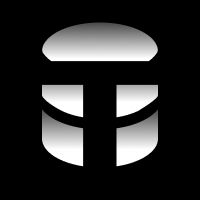Connect Your SQL Database
Connect your SQL database to TTYDB and start talking to your database.
Connecting your SQL Database to TTYDB
Connecting your SQL database to TTYDB is a simple process.
- First, click the 'Connect Database' button in the top right corner of the app.
- Hit the '+ New' button to add a new database.
- Select your database type and fill in the connection details.
- Click 'Connect' and you're all set!
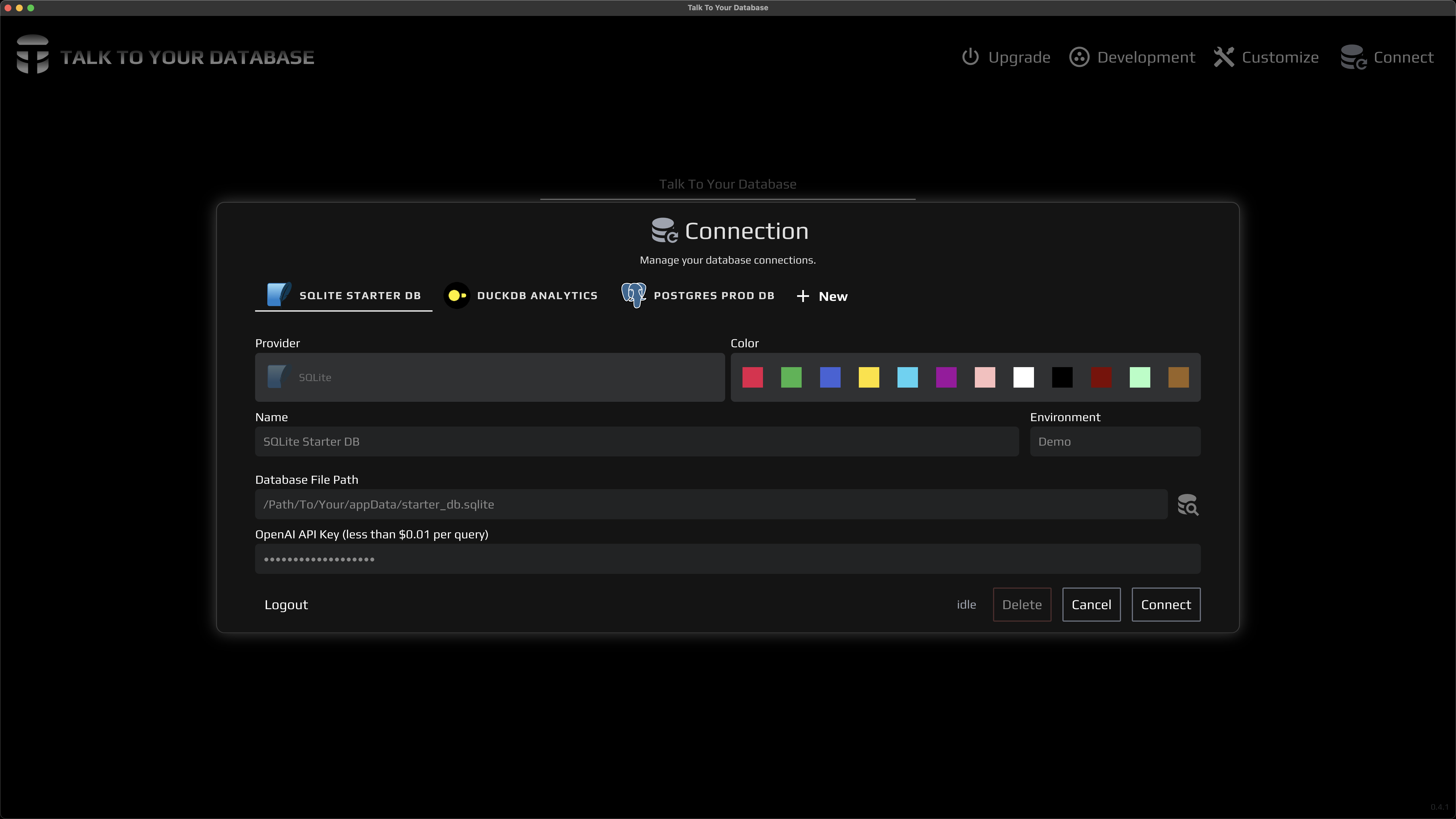
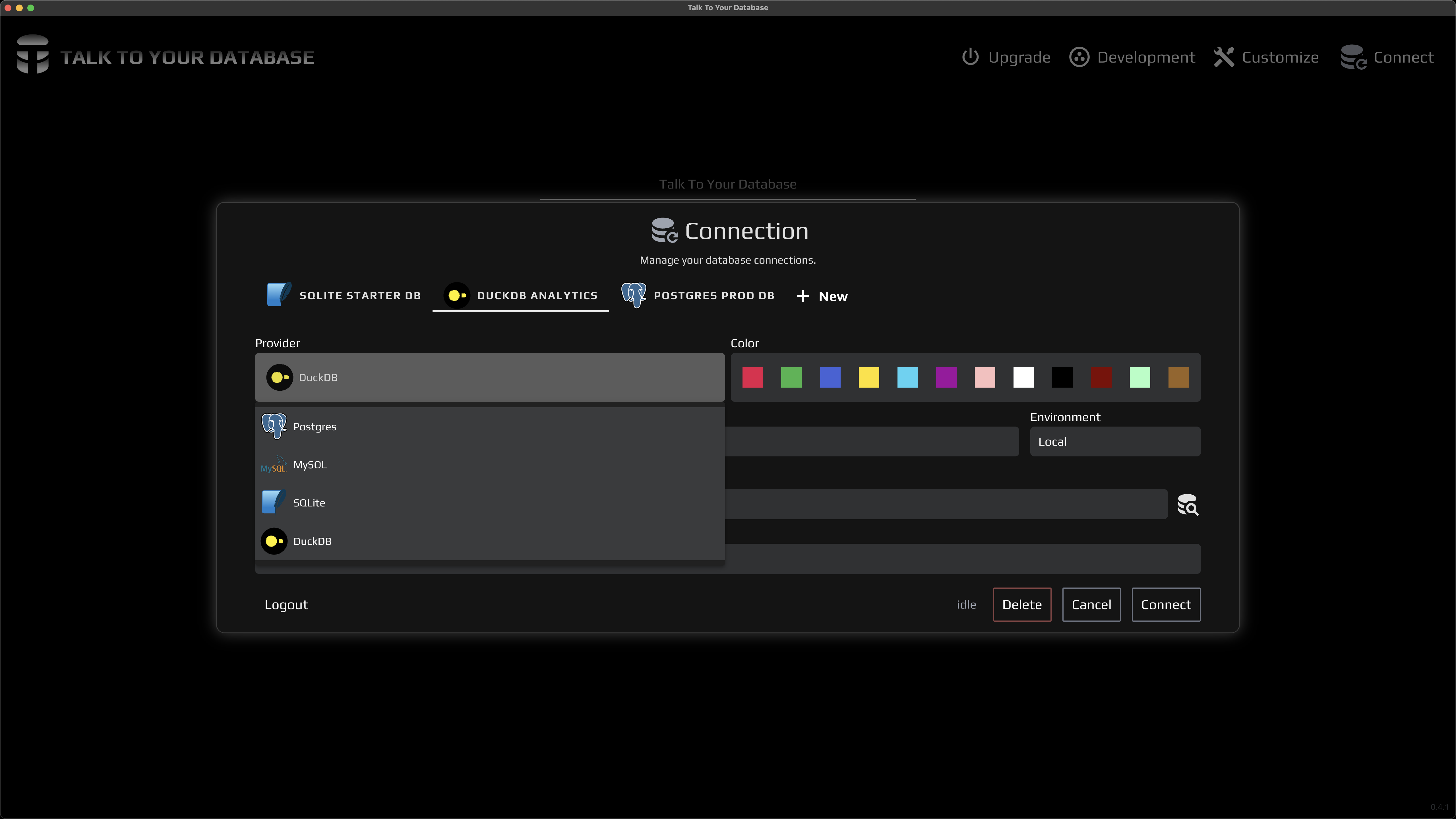
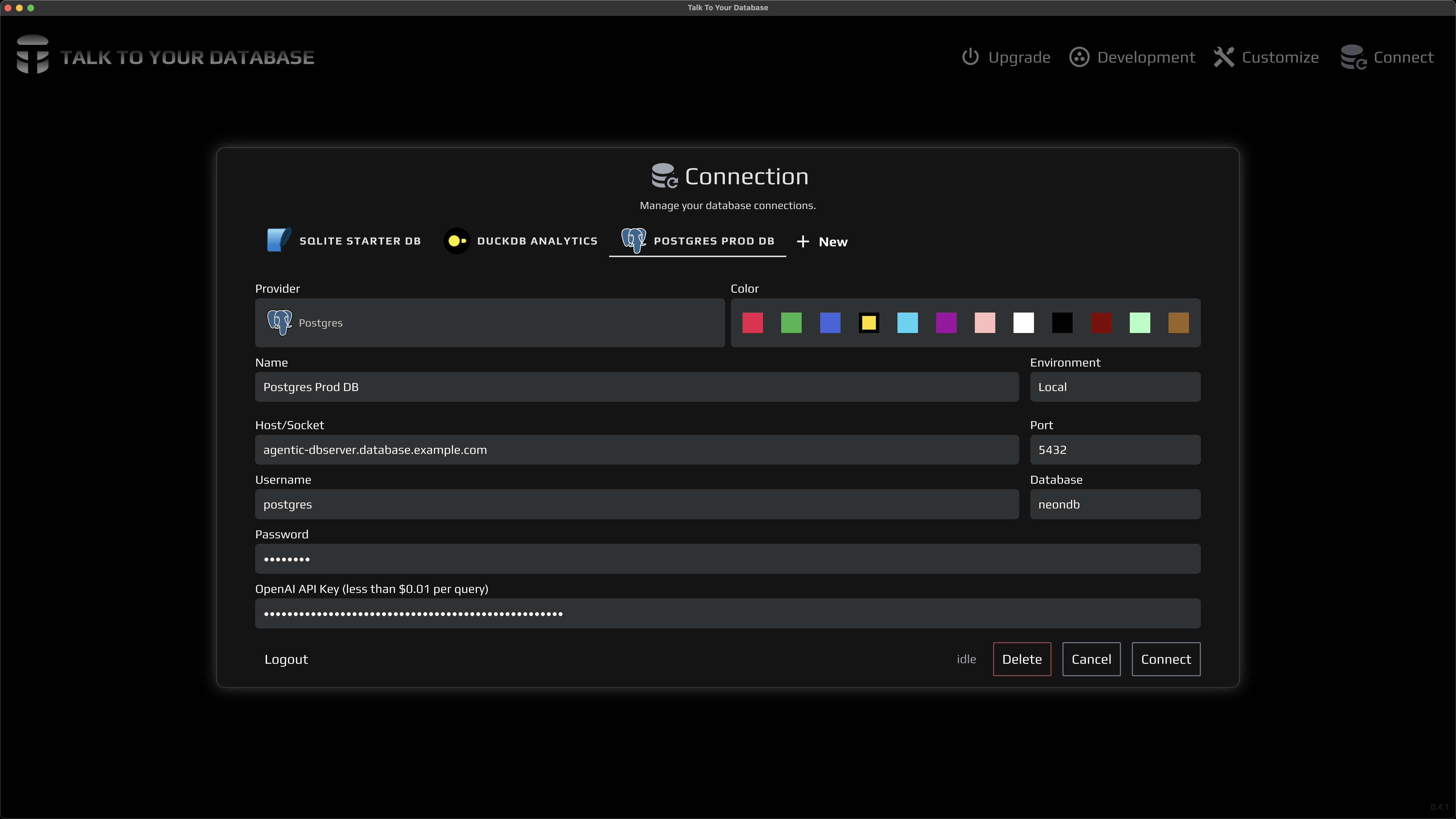
We currently support the following databases:
- PostgreSQL
- MySQL
- SQLite
- DuckDB
Feel free to reach out to us via email or via the development navigation modal if you have any questions or want to request support for an SQL database you don't see listed here.