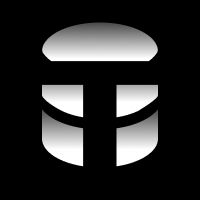Customize Your Text to SQL Experience
With over 20+ customization options, you can tailor your TTYDB experience to your exact needs.
Customize Your Text to SQL Experience
There are over 20+ customization options in TTYDB to tailor your experience to your exact needs. We'll list them below and you can dig into each one to see how it can help you.
Starting with the basics, you can customize your query result rows to show exactly the commands you want to use on a regular basis.
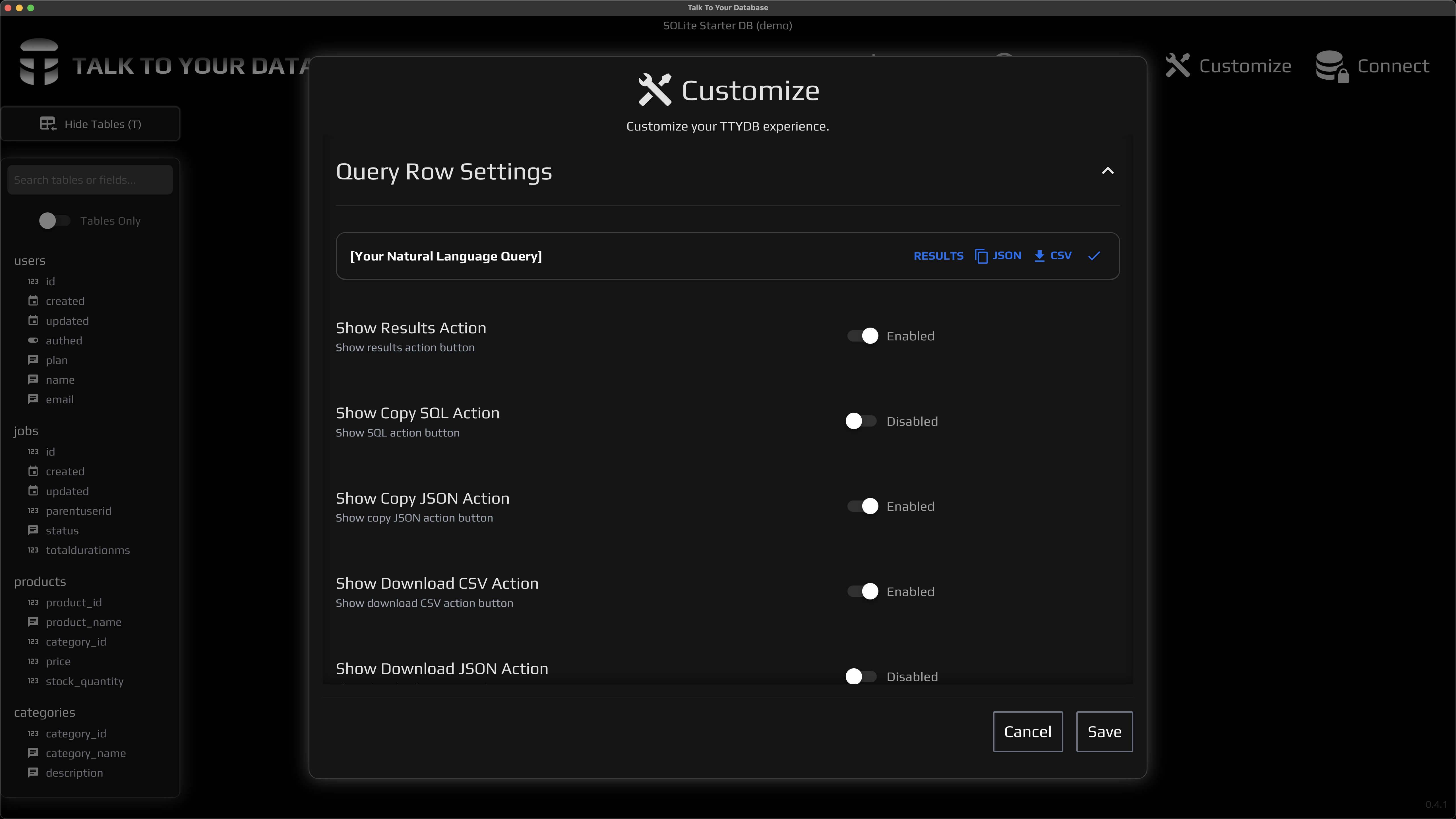
Important Settings to Consider
A massive concern with giving LLM Agents the ability to execute SQL queries is the potential for accidental destructive queries. We've built in a number of settings to help prevent this from happening. In addition to great defaults, and great prompt engineering, we've given you the ability to set stop words that are checked RIGHT before query execution. This is a great safety net to prevent accidental destructive queries. See 'Stop Words' below for more information and feel free to reach out to us via email or via the development navigation modal if you have any questions.
Customization Options
- Show Database Name
- Toggle visibility of the database name above the nav bar
- Show Database Color
- Toggle visibility of the database color above the nav bar
- Show Results Action
- Show results action button on the query result rows
- Show Copy SQL Action
- Show SQL action button on the query result rows
- Show Copy JSON Action
- Show copy JSON action button on the query result rows
- Show Download CSV Action
- Show download CSV action button on the query result rows
- Show Download JSON Action
- Show download JSON action button on the query result rows
- Show Status Icon
- Show status icon on the query result rows
- Default Click On Row Action
- Default click on row action
- Show Previous N Rows
- Show previous N query rows. If your results are large (10k+), showing fewer rows will improve performance.
- Enable Insert Statements (Agentic Membership Required)
- Allow insert statements to be executed. Use the mutation keyword 'insert' in your prompt to activate an insert statement. Beware, this feature disables the stop words setting. Before your query is executed, you will be prompted to confirm the insert SQL statement.
- Enable Update Statements (Agentic Membership Required)
- Allow update statements to be executed. Use the mutation keyword 'update' in your prompt to activate an update statement. Beware, this feature disables the stop words setting. Before your query is executed, you will be prompted to confirm the update SQL statement.
- Enable Delete Statements (Agentic Membership Required)
- Allow delete statements to be executed. Use the mutation keyword 'delete' in your prompt to activate a delete statement. Beware, this feature disables the stop words setting. Before your query is executed, you will be prompted to confirm the delete SQL statement.
- Stop Words
- Automatically prevent SQL queries that contain these words. This is useful for preventing accidental destructive queries. Overridden by the 'insert', 'update', 'delete' settings above if mutation keyword is present.
- Retention Policy Duration
- Automatically delete query results after this duration. This keeps your TTYDB app lightweight and fast.
- Download Format
- Download format for query results
- Auto Copy To Clipboard
- Automatically copy results to your clipboard when the query completes. TTYDB application must be in focus.
- Auto Copy Format
- Format for auto copied query results
- Table Auto Completion Count
- Number of table auto completions to show
- Try This Query Suggestion
- Show 'Try This' query suggestion. Exclusively for starter demo databases (for now).
- Show Table Definitions
- Show table definitions sidebar
- Allow Table Hotkey
- Allow table hotkey to open table definitions sidebar
- Sync With Input Prompt
- Sync table definitions with input prompt. When you type, you'll automatically search tables and columns.
There's a lot of value in customizing your TTYDB experience to your exact needs. We hope you find these settings helpful and we're always open to feedback on how we can improve your experience.
It's best to dive into the application to understand how these settings can help you. We're always here to help if you have any questions.
Let's connect your SQL database
After you get a feel for your settings and have run queries using the starter demo databases, you can connect your own SQL database to TTYDB. This will give you the full power of TTYDB with your own data.