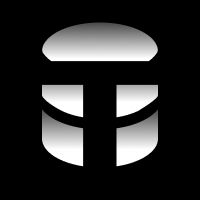Context Aware Chat with Your Database
Not just Text to SQL, it's Text to SQL to RESULTS. Get the right results faster with less typing. Upgrade your database client to an AI-powered, context-aware chat interface.
TOPICS:
Post Date: 02/19/2024
Table Of Contents
- Table Of Contents
- What is Context Aware Chat?
- Autocomplete for your Natural Language Queries (NLQ & NLP)
- Text-to-SQL Context Items (Tables and Columns)
- Text-to-SQL Context Items (Table, Variable, and Column)
- A Real Text To SQL (To Results) Example
- One more SPECIAL feature to speed up your database interactions
- Try Talk To Your Database (Start free and fast with a local sqlite database)
What is Context Aware Chat?
If you're an engineer looking for a developer centric Text to SQL (to Results) solution to help you leverage LLMs, and NLQs to speed up your SQL database interactions?
You're in the right place.
Talk To Your Database (TTYDB) is a context-aware chat interface that understands your SQL queries, and provides you with the right results faster. It's not just Text to SQL, it's Text to SQL to RESULTS.
Most 'hot', 'new', 'AI', 'LLM' database apps stop at natural language queries to SQL. Then try to slap a product manager friendly pie chart generator on top of it after trying to decode what the heck your PM's natural language query is asking for.
That's cool, but we're building something different. We're obsessed with building the best AI powered SQL database client for engineers, and we pushed things a massive step further. By building a Context-aware chat interface you can autocomplete tables, columns, and visually see which tables, columns and variables will be used in your query. This makes your database interactions faster, clearer, and more efficient. For both you and the internal AI SQL Agent.
Let's walk through a few concrete examples to illustrate the power of Talk To Your Database's context-aware Text to SQL to Results interface.
Autocomplete for your Natural Language Queries (NLQ & NLP)
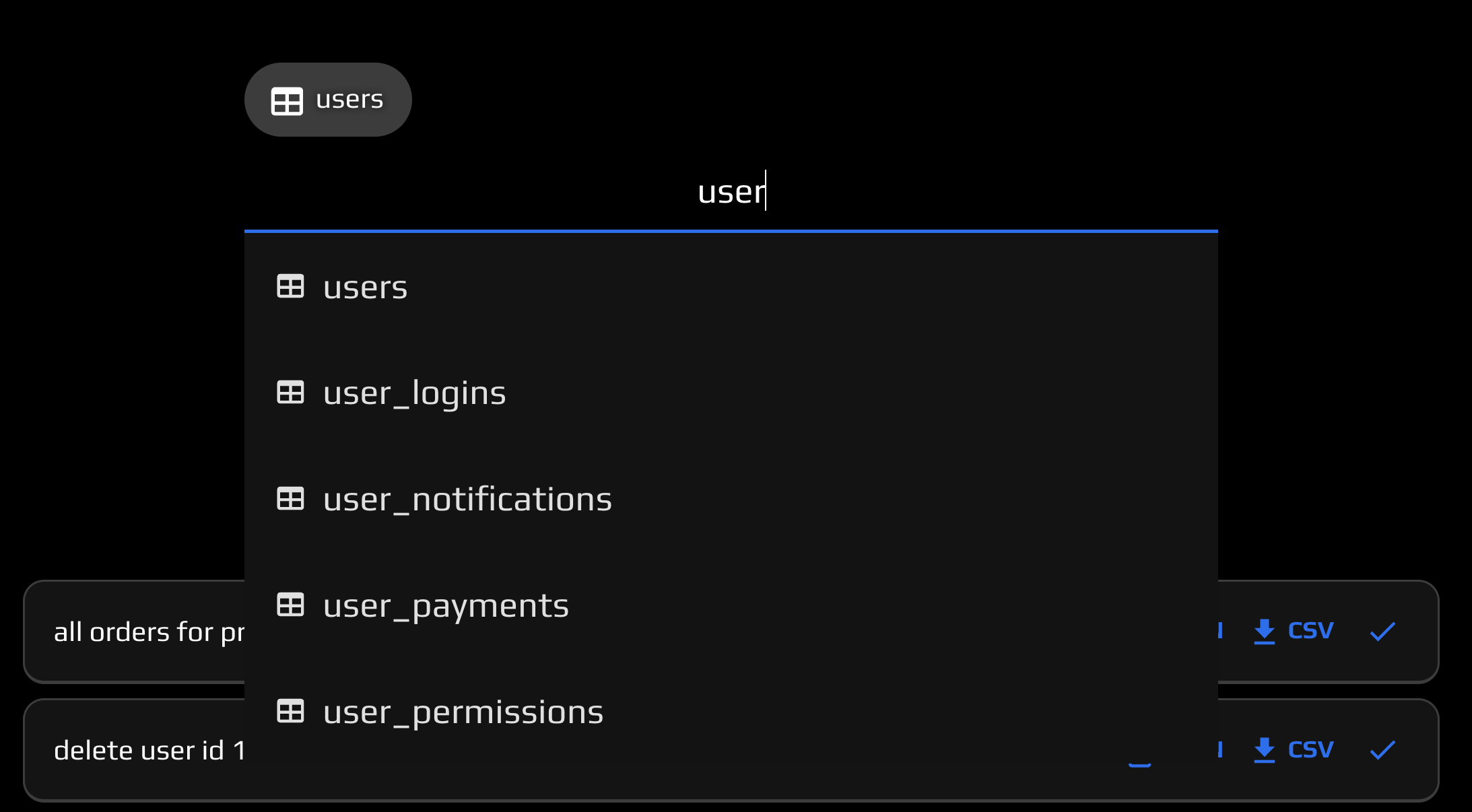
No more shifting through tables and columns to find the right one.
With Talk To Your Database, you can start typing your Natural Language Query (NLQ) and see the autocomplete suggestions immediately. This speeds up your query writing, helps you avoid typos and syntax errors, and it makes things easier for the AI SQL Agents.
Notice how the 'users' table shows up as a pill, these are known as context items. This will be sent to the AI SQL Agent to help it understand the context of your query.
Text-to-SQL Context Items (Tables and Columns)
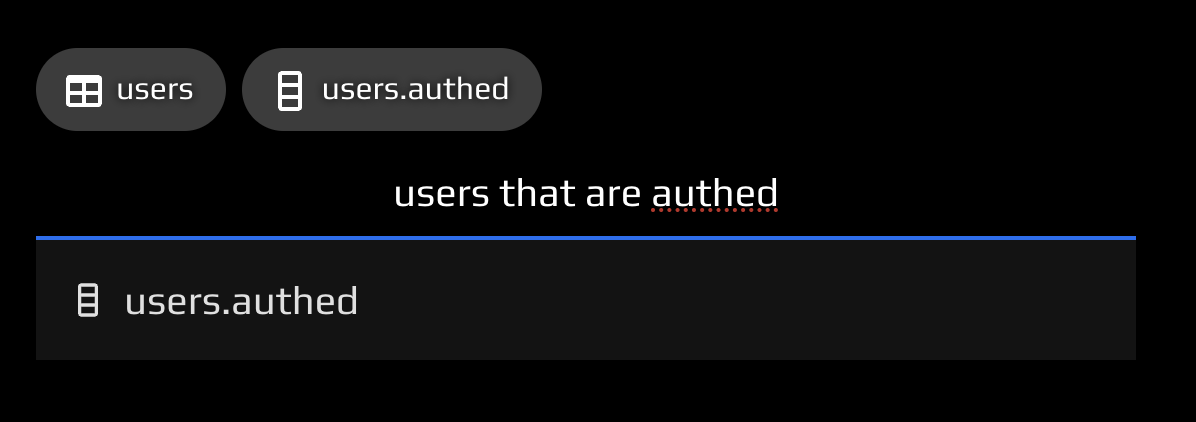
Now notice how the 'users' table and 'authed' column are shown as context items. This is a powerful feature that helps you visualize the context of your query. The AI SQL Agent will use this information to build and run the right SQL query for you.
This simple addition of seeing the context your SQL Assistants will use is a game changer for accurate text to sql (to results) database interactions.
This enables you to be crystal clear about the context of your nlq, and it helps the Talk To Your Database AI SQL Agent understand exactly what you're looking for.
Text-to-SQL Context Items (Table, Variable, and Column)
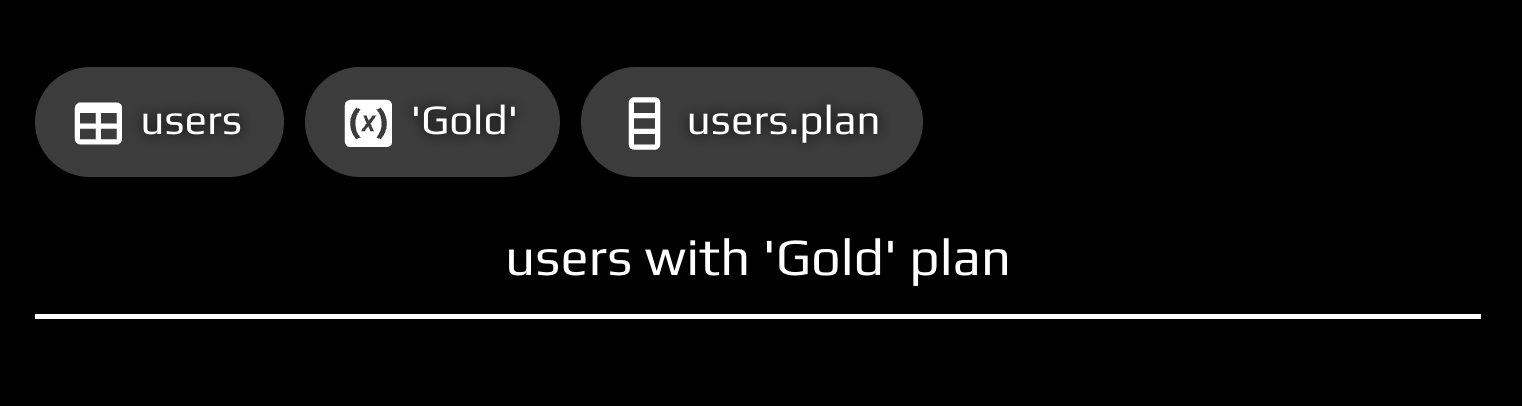
In this example, you can see the 'users' table, the 'Gold' variable, and the 'users.plan' column are shown as context items.
A Real Text To SQL (To Results) Example
Let's look through a real example of a context-aware chat with your database.
First we have your context aware, natural language query.
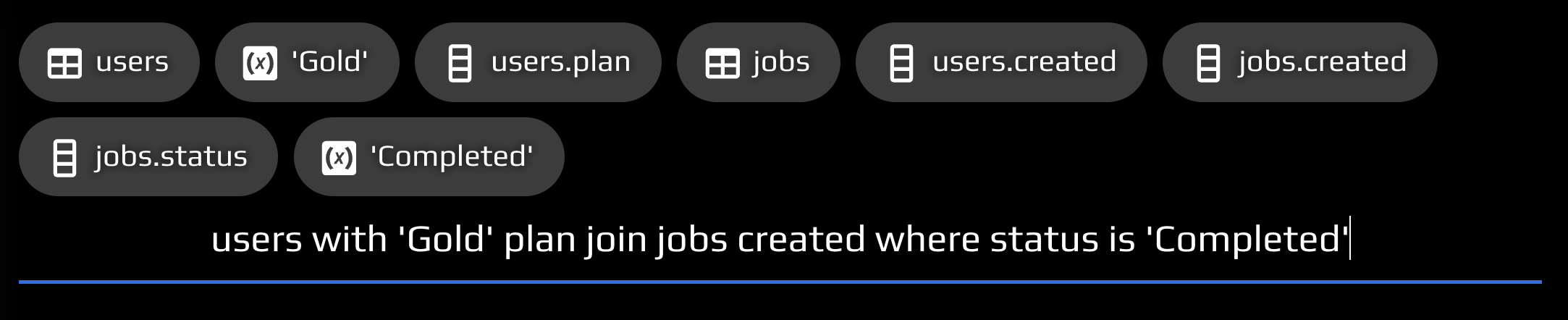
Then we have the query results row, this will appear after the query completes.
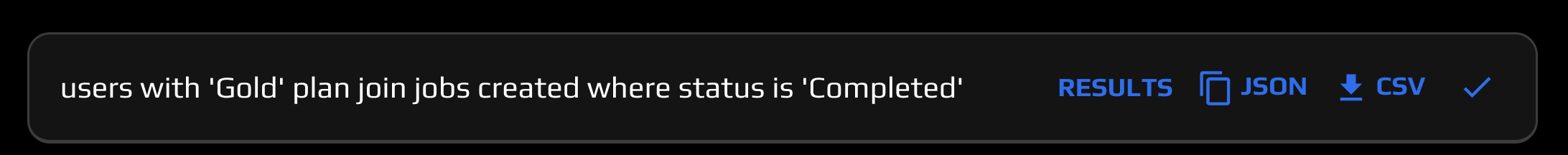
And lastly we have your NLQ, SQL, and Results all in one place.
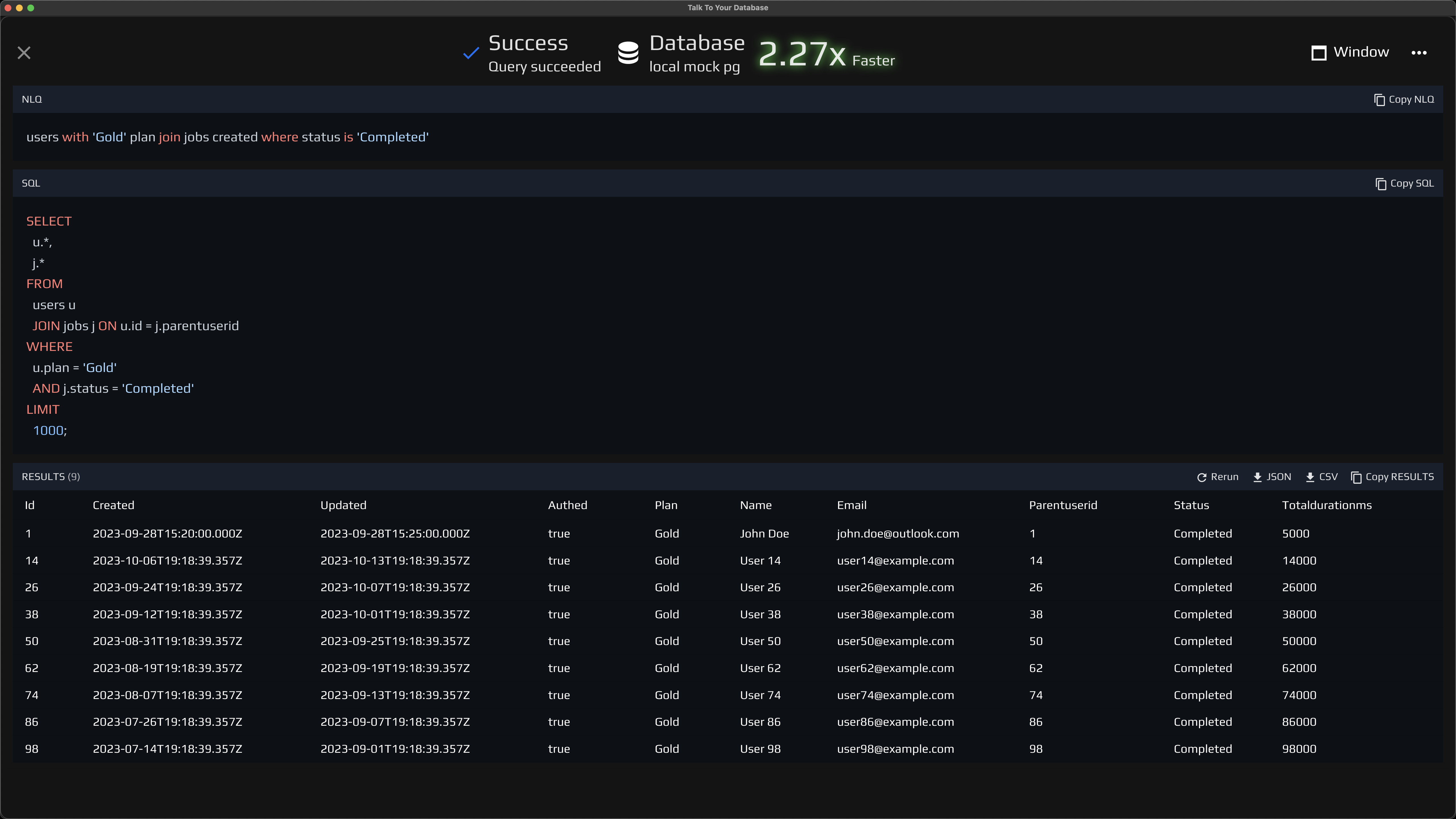
This UI presents everything you need to get the results you were looking for out of your database faster than ever.
Every query even reports how much faster you were than writing the SQL statement by hand. You'll notice a trend as you start using it.
Nearly every you create with Talk To Your Database enables you to get twice as much done or more.
Said another way: Talk To Your Database more than doubles your productivity with your database FOR EVERY QUERY YOU RUN.
If you're ready to get started, you can download and get started now and start using Talk To Your Database today.
You can see which SQL databases we support here.
One more SPECIAL feature to speed up your database interactions
We've got one more special feature that we're excited to share with you. It's called 'C_UD'. This is a Agentic Member exclusive feature that enables you to create, update, and delete data in your database with a simple natural language query.
The reality of database work is that it's not just about reading data, it's about creating, updating, and deleting data as well.
This is not a simple task to hand off to LLMs and SQL Agents. But we've done it.
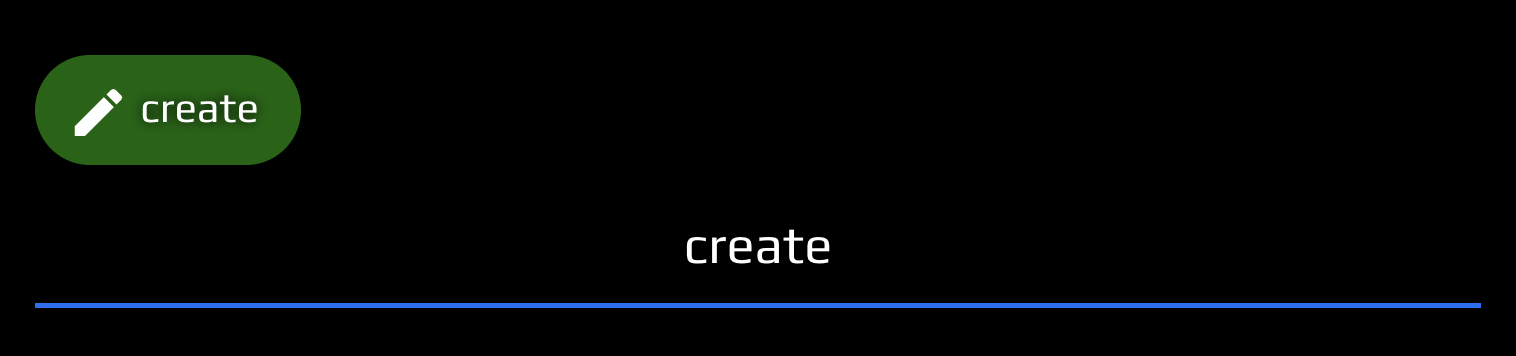
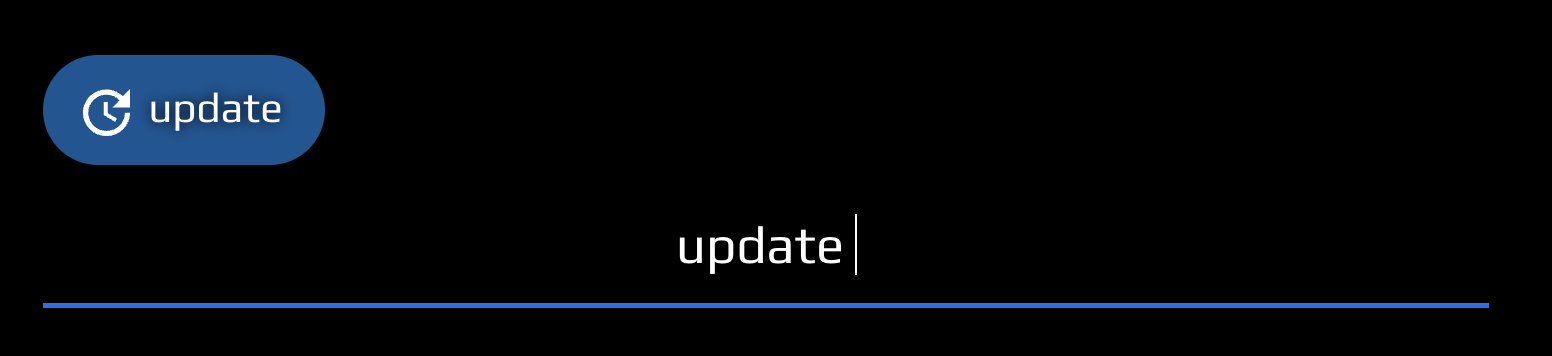
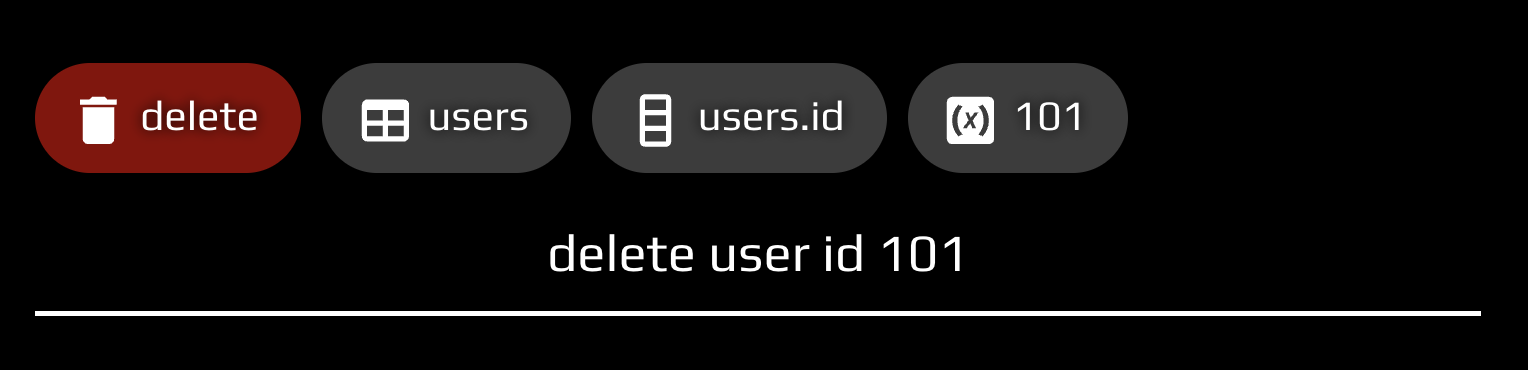
Here you can see three examples, one for each of the C_UD operations. After explicitly enabling this feature, now when you type a 'Dangerous' context item keyword ('Create', 'Update', 'Delete') you'll see the C_UD context items appear.
You can start to see why context-aware chat with your database is not only a game changer but necessary for safe and intentional database interactions.
I know what you're thinking though, what if the SQL agent misinterprets my query and deletes the wrong data?
That's a great question, and we've got a great, simple answer.
We've built in a 'Reject or Execute' step for all C_UD operations. This means that before the SQL agent executes the C_UD operation, it will ask you to confirm the operation. This is a simple, yet powerful feature that ensures you're in control of your database interactions.
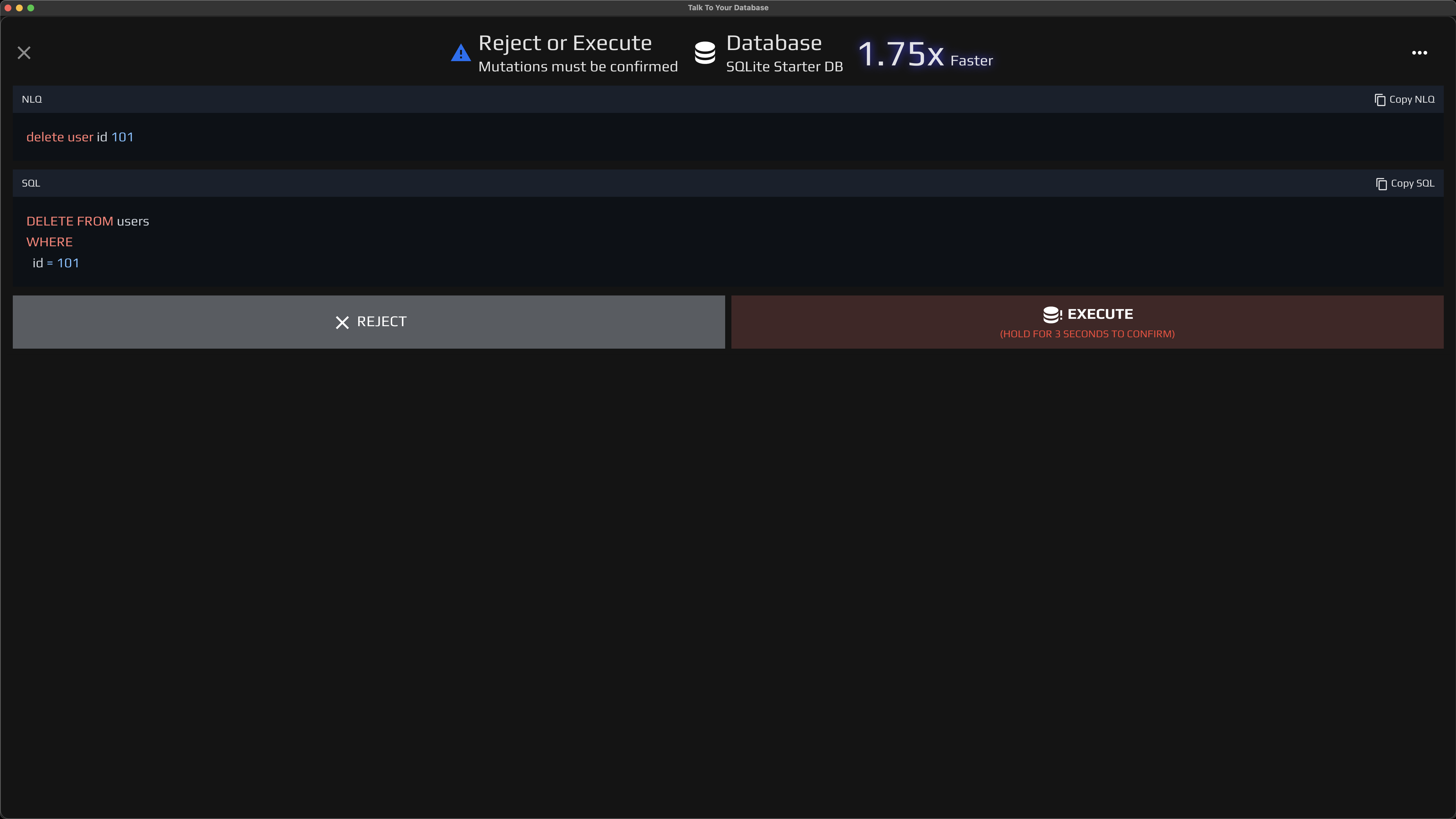
In order to execute any C_UD operation, you'll need to confirm (or reject) the operation. This is a simple, yet powerful feature that ensures you're in control of your database interactions while giving you the speed and efficiency of an AI powered database client.
Try Talk To Your Database (Start free and fast with a local sqlite database)
If you've been looking for a way to speed up your database interactions, and you're tired of typing out SQL queries (wasting time and making typos), then you should give Talk To Your Database a shot.
We built this for engineers like you, who know that great engineering is about solving problems, not typing out SQL queries.